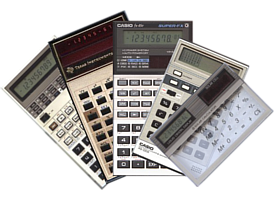Almetare
This project consists out of a set of C++ classes for Linux and Windows with wich you can implement virtual pocket calculators in a relative easy way. This is true especially for my own old calculators, therefore the name: Almetare means "Alle meine Taschenrechner" - the German phrase for "all my pocket calculators" (Almypoca wouldn't sound so bad as well). It is my goal to rebuild all my calculators for use on the PC in the future. (After 20 years meanwhile the hope to reach this objective seems to be not so big, I fear.)
Three calculators are finished till now. They imitate the originals in nearly all details. Even the key click or automatic power off if there is no input for some minutes (you may disable these features in a configuration dialog of course).
But, the algorithms of the calculators are not copied; in this point I rely completely on the compiler's mathematical library (I don't call the calculators "emulators" therefore). That means especially that the virtual calculators compute with better accuracy (about 15 digits) than the originals (8 to 12 digits). But the user should not notice that.
Unfortunately the Linux version is not in a good state: The graphical user interface is implemented with the Qt library version 2. In the meantime version 5.9 is available, not compatible with the old version. Since Qt 4 I failed compiling the project under Linux because I have not had the time to make the necessary adjustments. It is much easier under Windows to install the old Qt version and to compile the project with it. There should Linux take a leaf out of Window's book ... However, under Wine the Windows versions can be used without problems.
The sources are published under the GNU GPL. You can get them and the binaries from below.
Texas Instruments TI-30
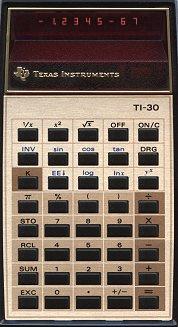 The TI-30 was the calculator in German schools in
the end of the seventies of the last century. You could
not read its red LED display quite well (must look in the
exact angle through the little magnifier lenses in front
of the tiny digits) and it needed much battery power. One
could really watch it doing its calculations: Thinking on
"sophisticated" tasks, as sine or cosine, could take about
a second, and the calculator enjoyed its impatient owner
with interesting blinking effects in this time (to imitate
this spectacle has cost quite a lot effort). Getting older
the keys became bouncing; besides that the calculator
managed its tasks because of its clear arrangement very
good. The calculator cost about 30,- DM if ordered
collective, as far as I can remember, and was worth its
money.
The TI-30 was the calculator in German schools in
the end of the seventies of the last century. You could
not read its red LED display quite well (must look in the
exact angle through the little magnifier lenses in front
of the tiny digits) and it needed much battery power. One
could really watch it doing its calculations: Thinking on
"sophisticated" tasks, as sine or cosine, could take about
a second, and the calculator enjoyed its impatient owner
with interesting blinking effects in this time (to imitate
this spectacle has cost quite a lot effort). Getting older
the keys became bouncing; besides that the calculator
managed its tasks because of its clear arrangement very
good. The calculator cost about 30,- DM if ordered
collective, as far as I can remember, and was worth its
money.Casio fx-3600P

Although not very much younger (bought in 1982 for 89,-
DM) the fx-3600P belonged to a complete other generation
of calculators compared to the TI-30: 10-digit LC display
(plus two digits for the exponent), seven independent (non
volatile) memories, a lot of more functions (statistical,
regressional, integral calculations), keyboard a little
spongy but quite usable (and first of all absolutely free
of bouncing) outpaced the TI. And the most important
thing: The calculator has been programmable! Though the
program memory could hold only 38 "program steps" you
could do more with it than you might imagine. To me this
has been the first step into the world of programming. The
only thing I had missed was the conversion of numbers in
different number systems. Especially to mention is its
unbelievable low power consumption. I have really the
first battery in it!
The Almetare calculator can store an arbitrary number of
program steps and save the programs to a file.
Additionally there is a simple program editor and an
editor for entering values in statistical calculations.
Casio fx-85v

This calculator was bought in 1992 and is in my possession
as a loan. Its functionality and operating is like the
fx-3600P, but it is not programmable, there are no
integral calculations and the keyboard is a rubber pad. It
is solar powered, to save the constant memories and for
operation in faint light there is also a battery.
Besides the TI-30 this is the second Almetare
calculator.
Download
| File | Size | Description | Version | Platform |
|---|---|---|---|---|
| Almetare_1.22_setup.exe | 2505 kB | All three calculators (incl. manuals and Qt DLL), combined in a single Windows installer. | 1.22 | Windows1) |
| Almetare_1.22.zip | 3004 kB | All three calculators (incl. manuals and Qt DLL), combined in a Zip file instead in an installer. | 1.22 | Windows1) |
| Almetare_src_1.22.7z | 3813 kB | Source files and documentation of all calculators, makefiles, workspaces for KDevelop 2 (SuSE 8.1), KDevelop 3 (Knoppix 3.7) and Visual Studio 6, API documentation, class diagrams etc., but no binaries. | 1.22 | Windows1) und Linux2) |
| QtWin230-NonCommercial.exe | 10556 kB | For compiling the sources Qt2 for Visual Studio 6 is necessary. Because you cannot find this old version easily nowadays use the adjacent link. | 2.3 | Windows |
1) tested with Windows XP to
Windows 11
2) tested with SuSE Linux 8.1,
Knoppix 3.8 und Knoppix 4.0
Change Log
15 August 2025, V.1.22:- Casio fx-3600P: The last change concerning the decimal point results unfortunately in not detecting it in some cases. E. g. "1.2*.3" has been interpreted as "1.2*23" instead of "1.2*0.3".
- Both Casio calculators: Fractions where the nominator was 0 has been shown as "45_0_1" e. g. instead of just as "45".
- Casio fx-3600P: Each second press of "." has made the display disappear.
- Exponential operations x1/y with negative y resulted in an error, even in case of an odd y.
- When entering numbers in the interval ]-1,1[ the Casio fx-3600P crashed if the maximal number of digits has been exceeded. The other two calculators are unchanged.
- Casio fx-3600P: Bei der Eingabe von Zahlen mit Dezimalpunkt durften fälschlich nur zehn statt elf Ziffern eingegeben werden.
-
Casio fx-85v und TI-30:
- The last change in the Casio fx-3600P caused unfortunately that after entering a number with eight digits a minus sign was not accepted any longer.
- When entering numbers with decimal point only seven digits could be keyed in instead of eight.
- The Casio fx-3600P crashed when pressing the "+/-" key and the display contained already the maximal number of digits to the left of the decimal point. The other two calculators are unchanged with the exception of the version number.
- Finally the ESC key works even with the TI-30 as promised with V.1.14 already. The other two calculators are unchanged with the exception of the version number.
- Casio fx-3600P: Due to an user request you can now call from a program the other program as a subroutine (but only when using the program editor).
- Casio fx-3600P: When trying to integrate a function containing an ENT or a HLT statement the calculator switches into the error state now like the original.
- All calculators are compiled with Service Pack 6 of Visual Studio 6.
- Due to a user request the shortcut keys are modified a little: The Casio calculators' key AC can be triggered now with "a" instead of "A", the key C with "c" instead of "C". You do not need to press the shift key anymore therefore. In all calculators the ESC key clears the display as well.
- The rounding in the display has been too rigorously sometimes.
- The Casio calculators have delivered 3 instead of 5 when doing a (not meaningful) calculation of kind "2 % + 3 =".
- After percentage calculations with automatic add-on like "200 * 10 % +" the Casio calculators switched into the constant mode if the next key has been "+" again.
- The TI-30 switched into scientific notation in case of absolute values less than 0.01 already instead of 1e-7.
- Doing calculations like "200 * 10 % + 3 =" the TI-30 delivered 3 instead of 23.
- When doing regression analysis the x-value has been calculated wrong if the y-value contains only a single digit.
- Under Windows 7 the help file could not be opened with the help dialog or with function key F1 if the installation path contained spaces.
- There is an installation wizard available now.
- Casio calculators: Rounding error in conversion from decimal to sexagesimal numbers fixed: E.g. the conversion of 2.0333333 results in 2°1°60 instead of 2°2°0.
- Besides Ctrl-C and Ctrl-V you can use Ctrl-Insert and Shift-Insert for copy and paste.
- As under Linux also under Windows the configuration file is created in the user's home directory, not in the program directory.
- Data editor is available (Casio fx-3600P and Casio fx-85v).
- Pasting data with Ctrl-V from the clipboard into the display works again under Windows.
- Minor bugfixes.
- DCall of a function (sine, cosine etc.) immediately after starting the calculator does not result in a crash any longer.
- There is the option "always on top" in the configuration dialog now.
- Desktop- and dialog icons added.
- Entering of e.g. "3 ab/c sin" does not result in a crash any longer (Casio).
- It is possible to paste numbers into the calculator with CTRL-v now, and even whole sequences of key clicks using the shortcut symbols.
- Integral calculus improved (Casio fx-3600P).
- Incomplete operations in combination with function calculations reachable by the INV key led to the same problems as described below. Example: "5 * INV 10x =" delivered 105*105 = 1e10 (Casio Calculators) or 1*105 = 1e5 (TI-30) instead of 500000.
- Casio calculators: Entering of e.g. "5 * INV M-" resulted in 0.25 instead of 25.
- TI-30: Shifting of the exponent with "EE" and "INV EE" works again.
- Incomplete operations in combination with function calculations delivered not the same result as the original calculator. Example: Entering "5*ln=" resulted in ln(5)*ln(5)=2.590... (Casio fx-3600P and Casio fx-85v) or 1*ln(5)=1.609... (TI-30) instead of 5*ln(5)=8.047...
- An incomplete operation of the kind "5*=" entered directly after switching on the calculator delivered correctly 25 (Casio fx-3600P and Casio fx-85v) or 5 (TI-30). But, entering "5*=" a second time gave the errornous result of 0.
- Crash when starting as console application fixed.
- Starting the default help browser under Windows XP will work now.
- Error in sexagesimal calculations fixed (Casio fx-85v).
- The operator x1/y may be used as constant operator too now (Casio fx-85v).
- The display is improved (Casio fx-85v).
- Storing of configuration is done now not only if closing the calculator with the "OFF"-Button but if closing with the window closer "x" as well (TI-30).
- Immediately after the start of the calculator e.g. the calculation "6*=" resulted to 36 (TI-30: 6) instead to 0. This is fixed.
Links
- www.calcinfo.com:
Mike Sebastian's site contains much technical information on calculators of various manufacturers, testing functions to figure out the chip and more. - www.datamath.org:
Very detailed site especially about Texas Instruments and its pocket calculators by Jörg Wörner. - www.rskey.org:
Special site about programmable calculators of various manufacturers by Viktor T. Toth (thanks for his help finding some bugs in versions 0.96 and 0.97!). - www.anita-simulators.org.uk:
Calculator simulators of the British trade name "Anita".