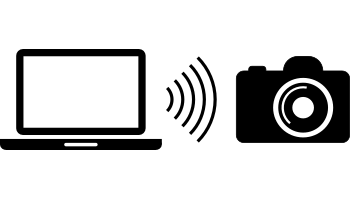Camera RC
Camera RC is an application for remote controlling Sony cameras from a notebook over WLAN with the WiFi protocol. You can download similar software from Sony's homepage: But the first one (PlayMemories Mobile) is running only on smartphones and not on PCs, and the second one (Imaging Edge) needs an USB cable connection. The USB program can show the live view in the meantime, but this was not possible at the time I developed the application. Mainly this last shortcoming caused me to develop the software.
The software is based on Sony's Camera Remote API available on some higher priced Sony camera models. May be the software is running with all of these cameras - but I could test it only with my Alpha 7 II, an Alpha 7 and an HX60 where the last two showed some restrictions. A user reported successful operation with his Alpha 7 S II.
The program is written in Java and has been successfully tested under Windows, Linux and macOS. On the camera Sony's camera app Smart Remote Control must be running; see the manual for details.
In the user interface's standard view you can adjust the
most important settings (aperture, shutter speed, ISO value) and
trigger the camera:
Further camera settings can be adjusted in a separate window:
If available in the camera, digital and optical zooming is possible:
A special timer dialog allows the time controlled, automatic
triggering of the camera in more detail than the self timer
built-in into the camera:
With the focus bracketing dialog you can create sequences of
pictures with different focus:
The histogram (in the live view in real time) can be used
to estimate the exposure:
And you can transfer files from the camera to
your notebook's harddisk:
Attention: To use Camera RC you need additionally the current Java Runtime Environment.
Download it at www.java.com (ca. 50 MB).
Features
Screenshots
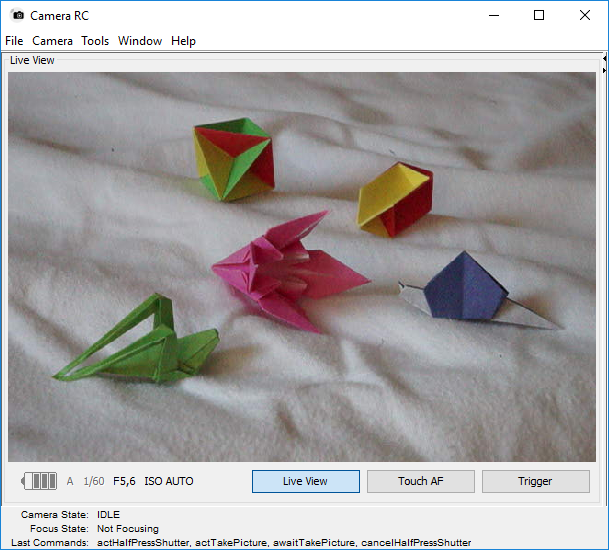
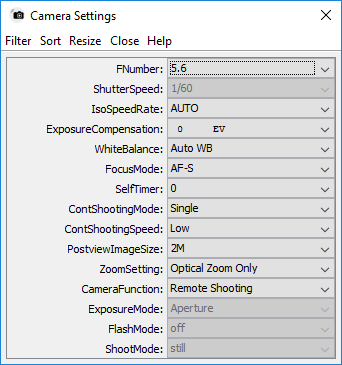
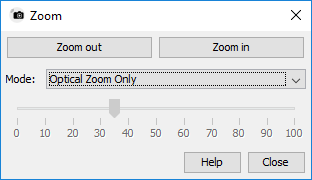
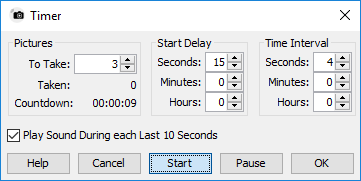
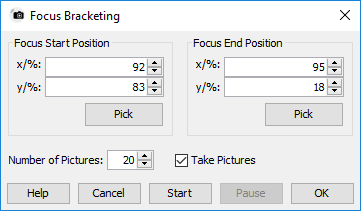 Unfortunately Sony's API does not allow to set the focus
directly; therefore, in this mode, the camera's autofocus point will be
driven along an user defined line before a picture is taken.
Unfortunately Sony's API does not allow to set the focus
directly; therefore, in this mode, the camera's autofocus point will be
driven along an user defined line before a picture is taken.
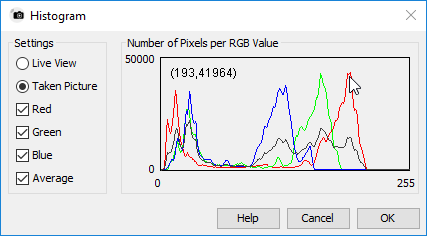
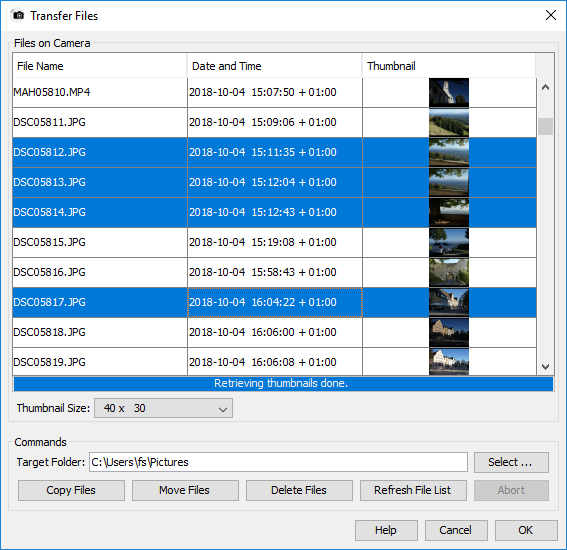
Download
File Size Description Version Platform CameraRC_162_Setup.exe
4717 kB
Camera RC for Sony Remote API cameras,
Java-Binary with Windows installer1.6.2
Windows with
JRE 1.8.0 or newer
CameraRC_162.zip
4776 kB
Camera RC for Sony Remote API cameras,
Java-Binary without installer 1.6.2
JRE 1.8.0 or newer
Change Log
10 July 2022, Version 1.6.2:
8 January 2022, Version 1.6.1:
3 January 2021, Version 1.6.0:
13 April 2020, Version 1.5.0:
6 January 2020, Version 1.4.0:
26 May 2019, Version 1.3.0:
20 January 2019, Version 1.2.0:
15 December 2018, Version 1.1.0:
30 October 2018, Version 1.0.0:
7 July 2018, Version 0.9.5:
9 April 2017, Version 0.9.4:
8 November 2016, Version 0.9.3:
5 June 2016, Version 0.9.2:
27 April 2016, Version 0.9.1:
15 April 2016, V.0.9.0:
Links of Interest
Install applications directly with your browser on the camera.
The free app Smart Remote Control is needed to use Camera RC.
Remote control software for Sony cameras using a smartphone or
a tablet computer. Does basically the same as Camera RC
on a notebook.