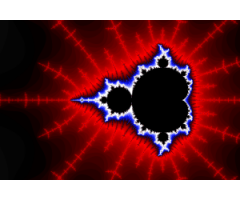Fractal Clip Maker
The Fractal Clip Maker (FCM) is a Java application for creating fractal graphics and is easy to use. All generated images are stored in a list and are playable as a clip. Thanks to that flip-book concept FCM is easy to handle.
With the aid of an arbitrary external software you can generate an AVI or MPEG file too. Ideal to do that is the open source application MEncoder. FCM provides a built-in user interface for this program. Download it separately here. To use it just let FCM know the path to its binary file. Creating clips and all other things are described in detail in FCM's user manual of course.
Features
- Creation of Mandelbrot pictures
- Creation of Julia pictures
- Zooming in and out
- Adjusting of all image parameters
- Adjusting of colors
- Creation of animations
- zooms
- moving the plane
- adjusting colors
- manipulation of Julia set's c-parameter
- No installation necessary, unpacking the ZIP file is sufficient
- User interface and manual complete in English and German
Screenshots
The first picture shows FCM's main window. It is a
typical multi window application with a menu bar at the top, a tool bar at the right side
and a status bar at the bottom:
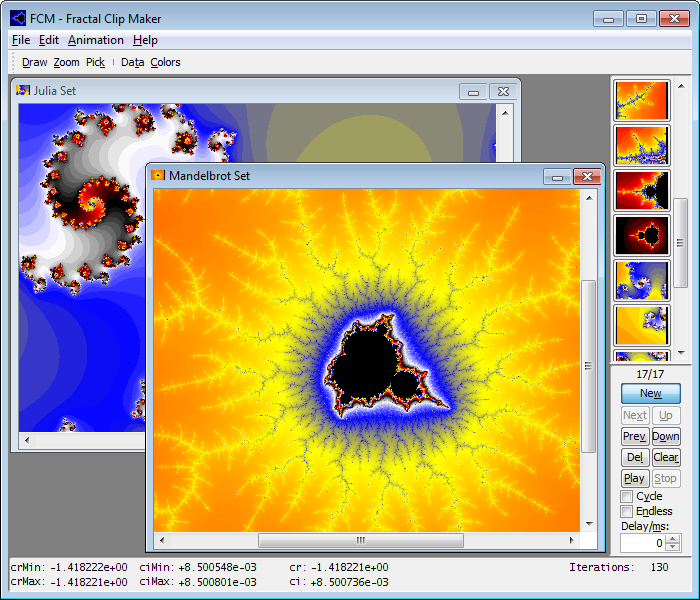
All parameters can be adjusted:
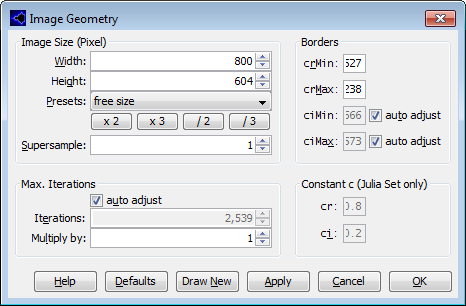
The colors can be chosen freely as well:
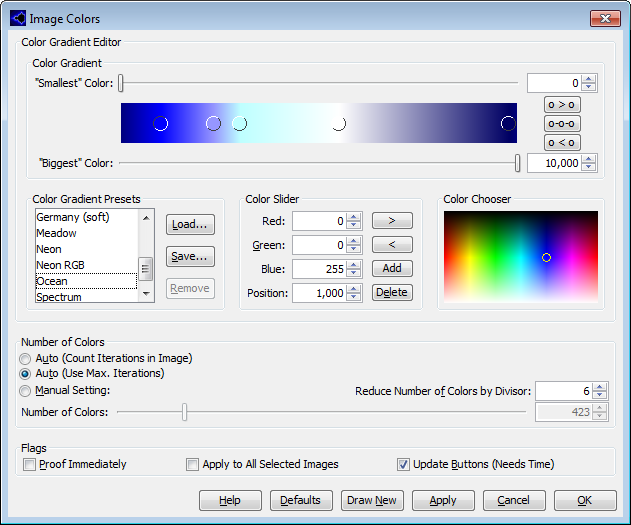
Examples
Mandelbrot Sets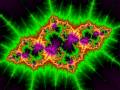 |
 |
 |
 |
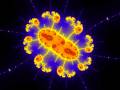 |
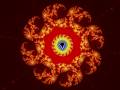 |
 |
 |
 |
Julia Sets
 |
 |
 |
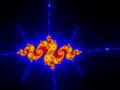 |
 |
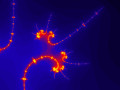 |
Mandelbrot Movie
Julia Movie
Download
| File | Size | Description | Version | Platform |
|---|---|---|---|---|
| FCM_221_Setup.exe | 1669 kB | Fractal Clip Maker, Java binary with Windows installer | 2.2.1 | Windows |
| FCM_221.zip | 1719 kB | Fractal Clip Maker, Java binary without installer | 2.2.1 | JRE 1.7.0 or newer |
Attention: To use FCM you need additionally the current Java Runtime Environment. Download it at www.java.com (ca. 50 MB).
Change Log
17 June 2018, V.2.2.1:- When zooming the first time the zoom frame indicator remained visible regularly when moving the mouse.
- FCM comes with an executable file "fcm.exe" now. The former file "fcm.jar" is still available.
- FCM is deployed with an installer (Windows only).
- Under Windows Vista and Windows 7 you could not see which image in the image list is activated.
- Minor bugfixes.
- The new menu item "File/Open Clip But Export Each Image As ..." was not translated in the German version.
- File dialogs propose a file extension now if unambiguously possible.
- In the drop down list for the VM memory in the "Preferences" dialog there are now defaults up to 8 GB.
- Optimization when loading clips: Only the colors are recalculated if the other image parameters are the same.
- New menu item for concurrent loading and exporting the images of a clip.
- New menu item "Animation/Adjust Frame Rate ..."; it allows to adjust comfortably the frame for a clip as a whole.
- New navigation commands "Go To Next Key Frame" and "Go To Previous Key Frame".
- FCM plays a sound when finishing operations.
- The Stop button works reliably again also with newer Java Runtime Environments.
- Clicking on the border output of a picture in the status bar displays a rectangle in all open windows, symbolizing the size and position of the actual window. So it is easy to find the actual cutting of a zoom in a bigger image.
- Clicking on the Julia constant of a Julia image in the
status bar displays the Julia constant of the actual image in
all open windows.
- Different color gradients possible.
- Color gradient editor.
- Supersampling in the iteration space.
- Downscaling of images for quality improvement (anti-aliasing).
- Integration of MEncoder for creation of AVI- and MPEG-videos.
- The dialog "Image Geometry" was not shown completely and recalculated the imaginary borders by its own with JRE 1.6. These bugs are fixed.
- Images and clips can get another pixel size when loaded as
they had when saved.
- In dialog "Preferences" you can select the new flag "Confirm closing FCM".
- An image can be moved by dragging it with the mouse.
- The max. memory for the Java VM can be set for a restart.
- Memory usage can be displayed in the program window.
- Menu items "Restart FCM in German" and "Restart FCM in English" are working in Linux too now.
- Picking is possible with the keyboard.
- Handling of zooming is improved.
- German user interface available.
- List of skins is built dynamically; under Linux there is additionally the skin "GTK" therefore.
- Some minor bug fixes.
- Automatic generation of animations possible now.
- Some changes in the user interface.
- First published release.
Links
There are some other free fractal generators available in the net which I like:- ChaosPro (www.chaospro.de):
Enormous functionality, most different fractal algorithms. - Fractalizer (www.fractalizer.de):
Creates only Mandelbrot sets, but with the best image quality of all fractal generators known to me.
- Fractint (www.fractint.org):
The classic fractal generator, user interface needs getting used to nowadays because it is not graphical but text based.
- XaoS (xaos.sf.net):
Different fractal algorithms, zooms into the images in real time!