The software is based on Sony's "Camera Remote API" available on some higher priced Sony camera models. May be the software is running with these models as well - but I could test it only with my Alpha 7 II. The current version is quite usable but far away from being perfect; you cannot list and transfer the images stored in the camera e. g.
The application is written in Java and has been successfully tested under Windows, Linux and Mac OS X. On the camera Sony's camera app Smart Remote Control must be running; see the manual for details.
Features
- Live View of the current camera picture.
- Setting of shutter speed, aperture and ISO value and all parameters available in Sony's programming interface.
- Setting the focus point for the camera's autofocus.
- Rotation of the live view for pictures in portrait format
etc.
- Trigger the camera (still image and movie).
- Timer.
- Transfer the last taken picture to the notebook.
- No installation necessary, unpacking the ZIP file is
sufficient if the Java Runtime Environment is installed.
- User interface and manual only in English yet.
Screenshots
In the the user interface's standard view you can adjust the
most important settings (aperture, shutter speed, ISO value) and
trigger the camera:
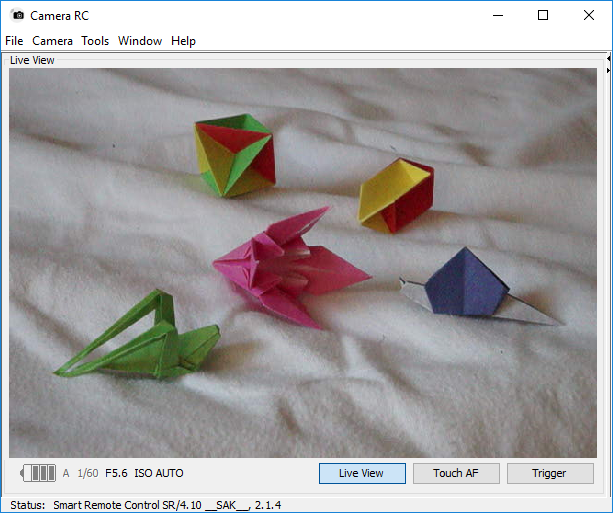
Further settings are available in a separate window, and a special timer dialog allows the time controlled, automatic triggering of the camera in more detail than the self timer built-in into the camera:
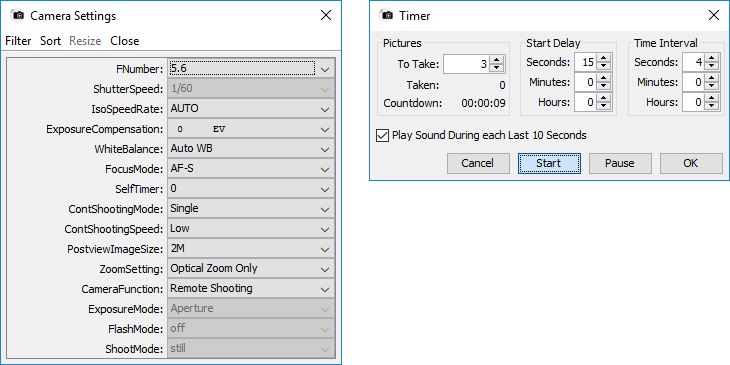
Links of Interest
- Sony PlayMemories Camera
Apps (https://www.playmemoriescameraapps.com/portal/):
Install applications directly with your browser on the camera. The free app Smart Remote Control is needed to use Camera RC.
- Sony PlayMemories
Mobile (http://www.sony.de/support/de/content/cnt-dwnl/prd-dime/sony-playmemories-mobile):
Remote control software for Sony cameras using a smartphone or a tablet computer. Does basically the same as Camera RC on a notebook.


